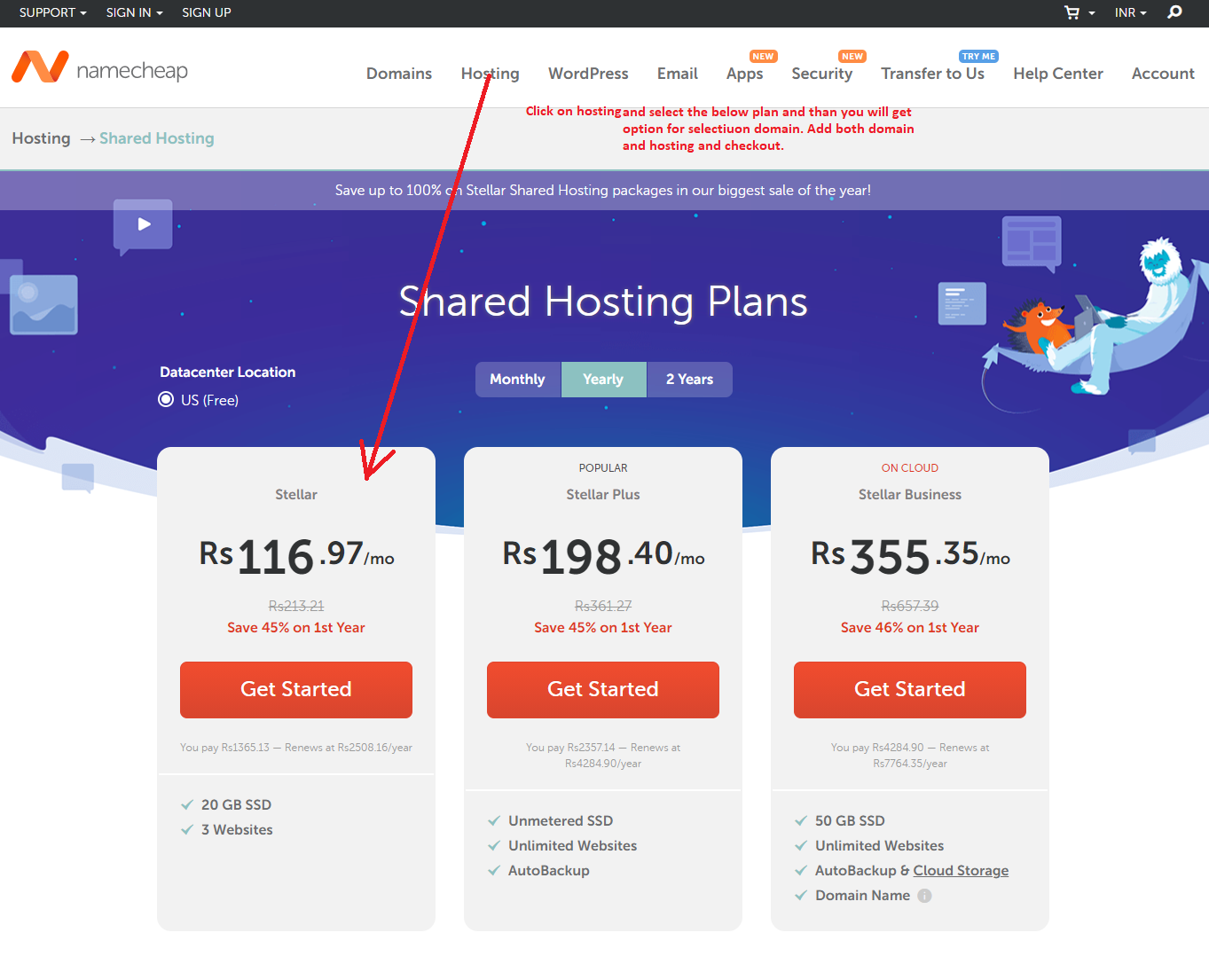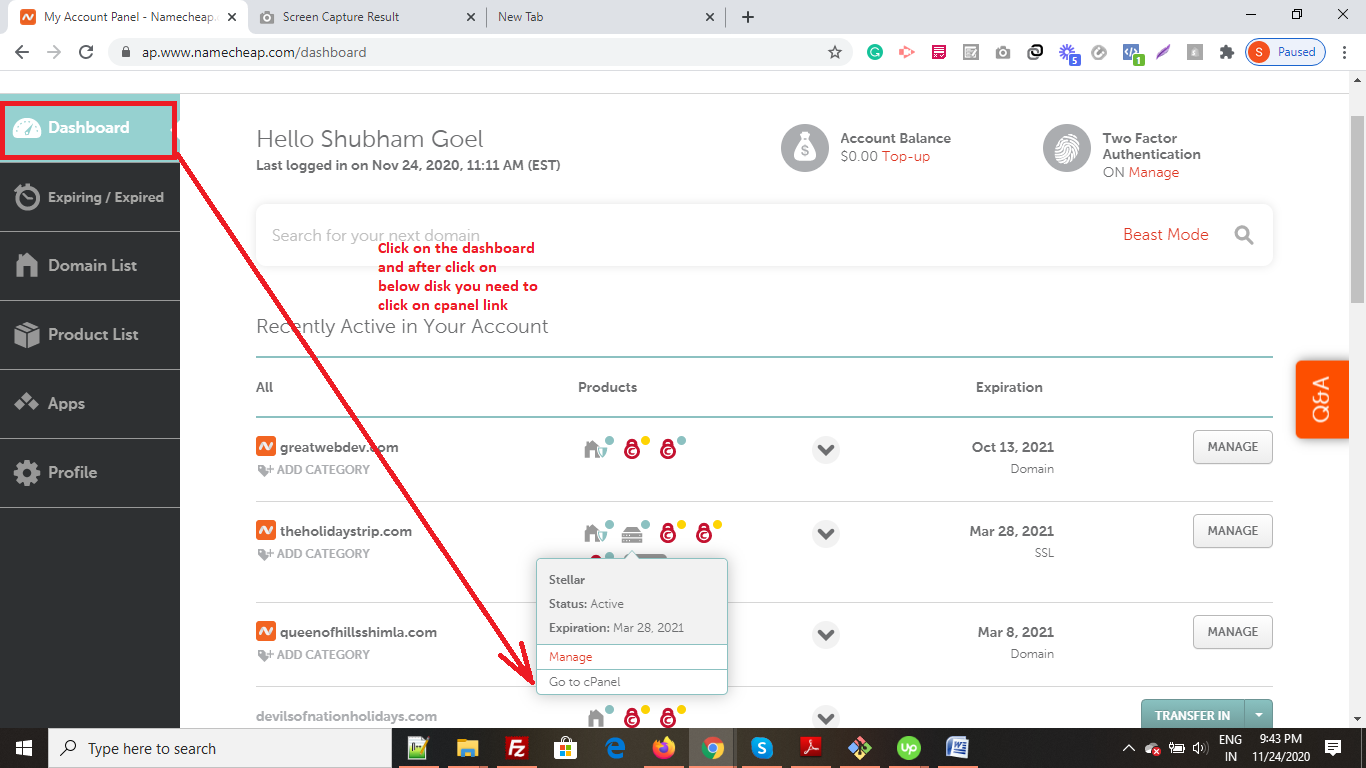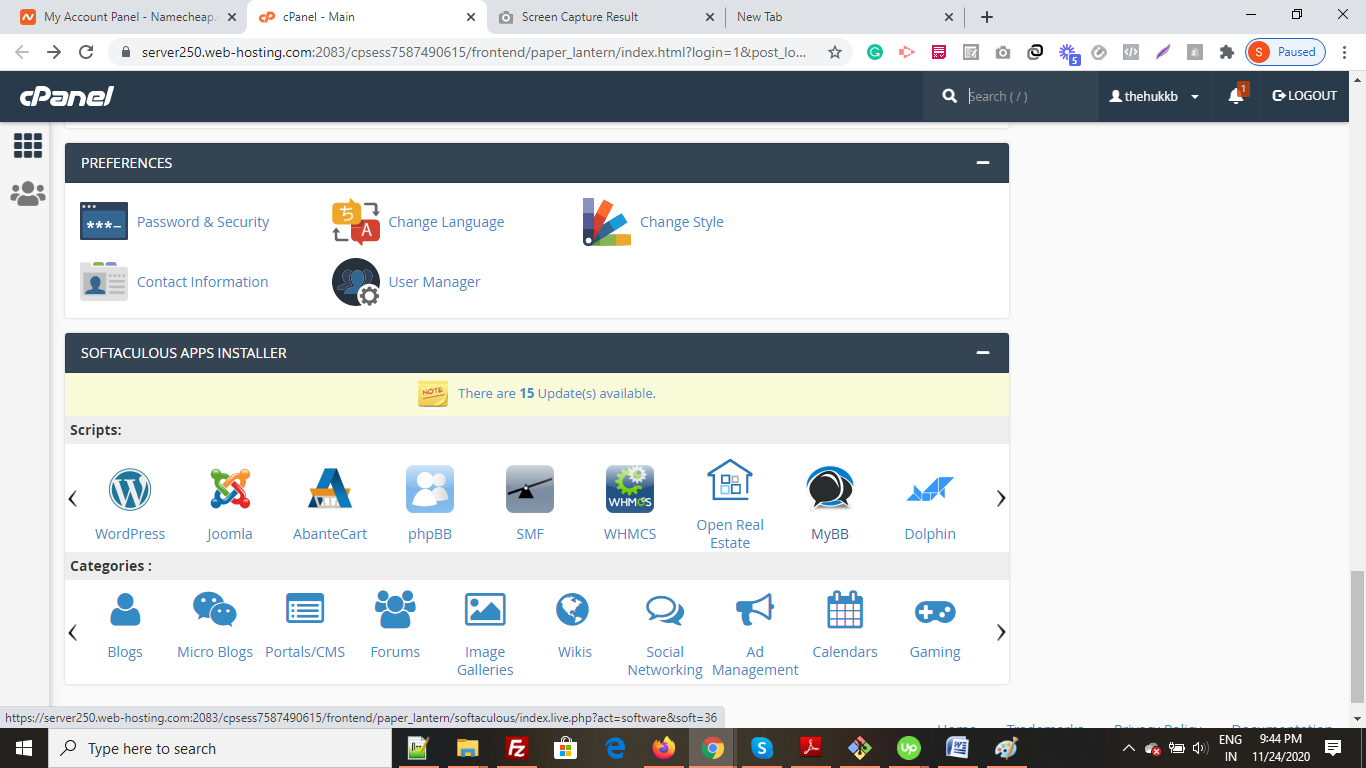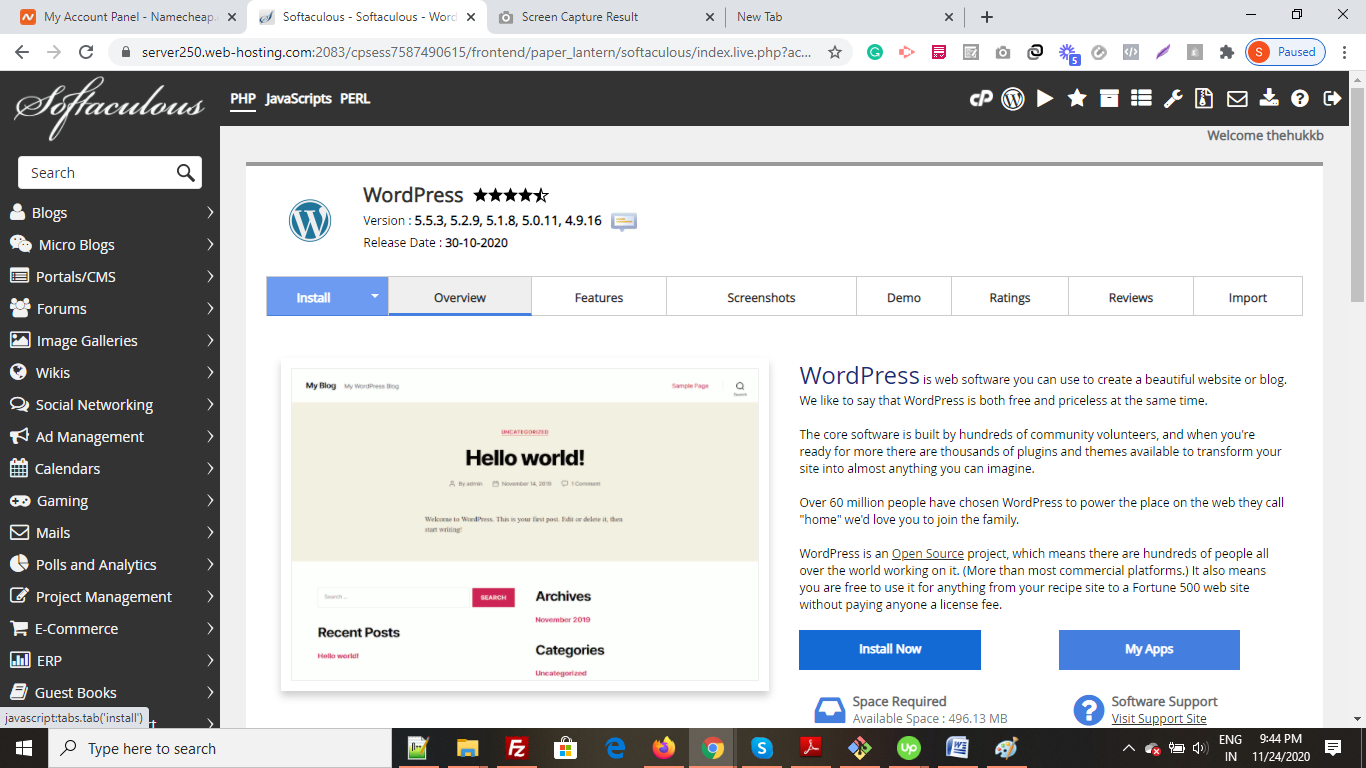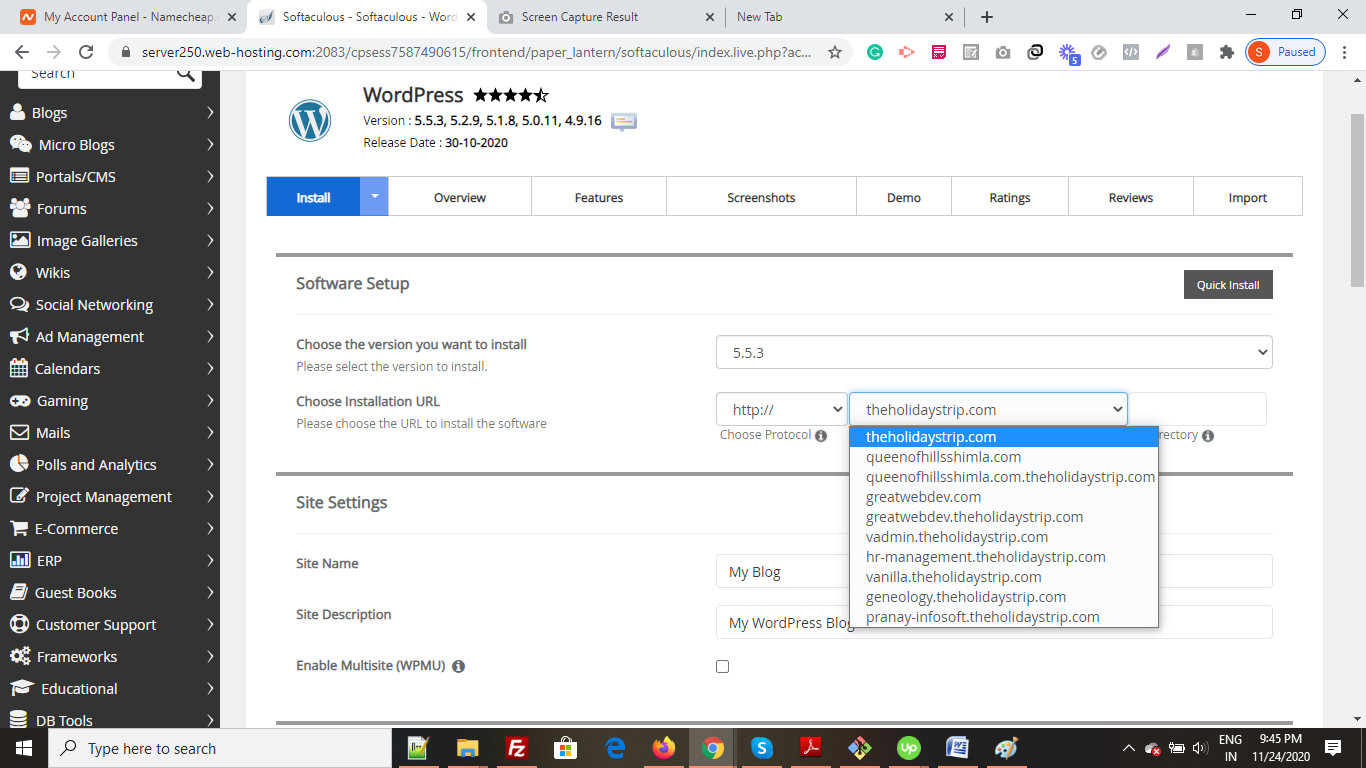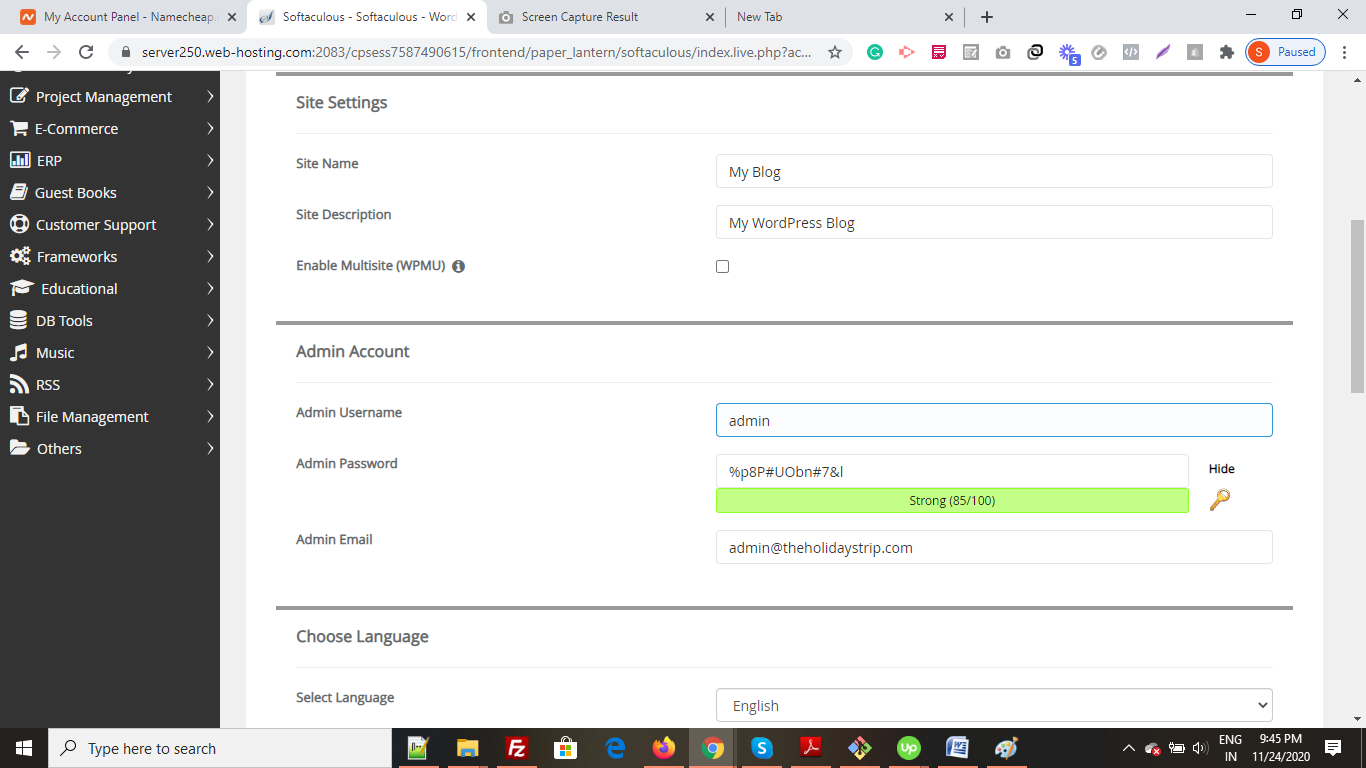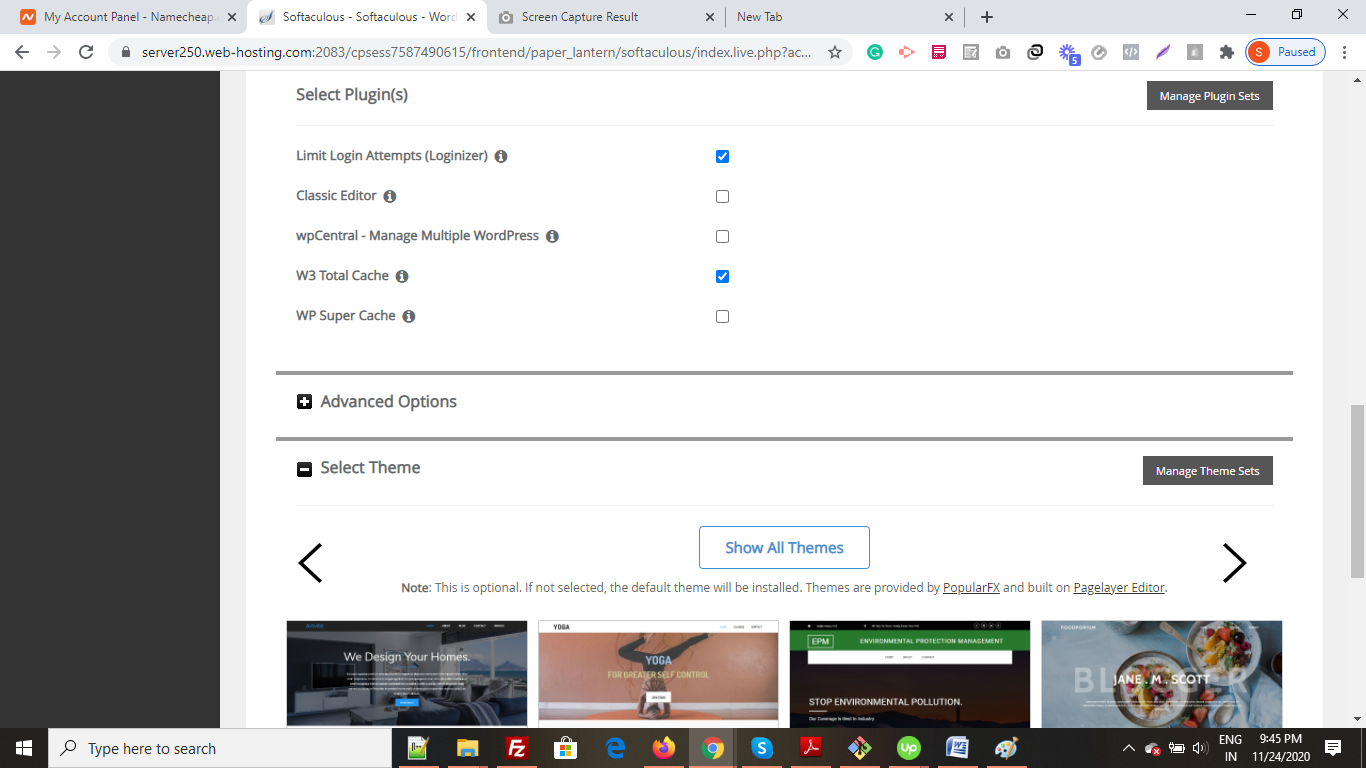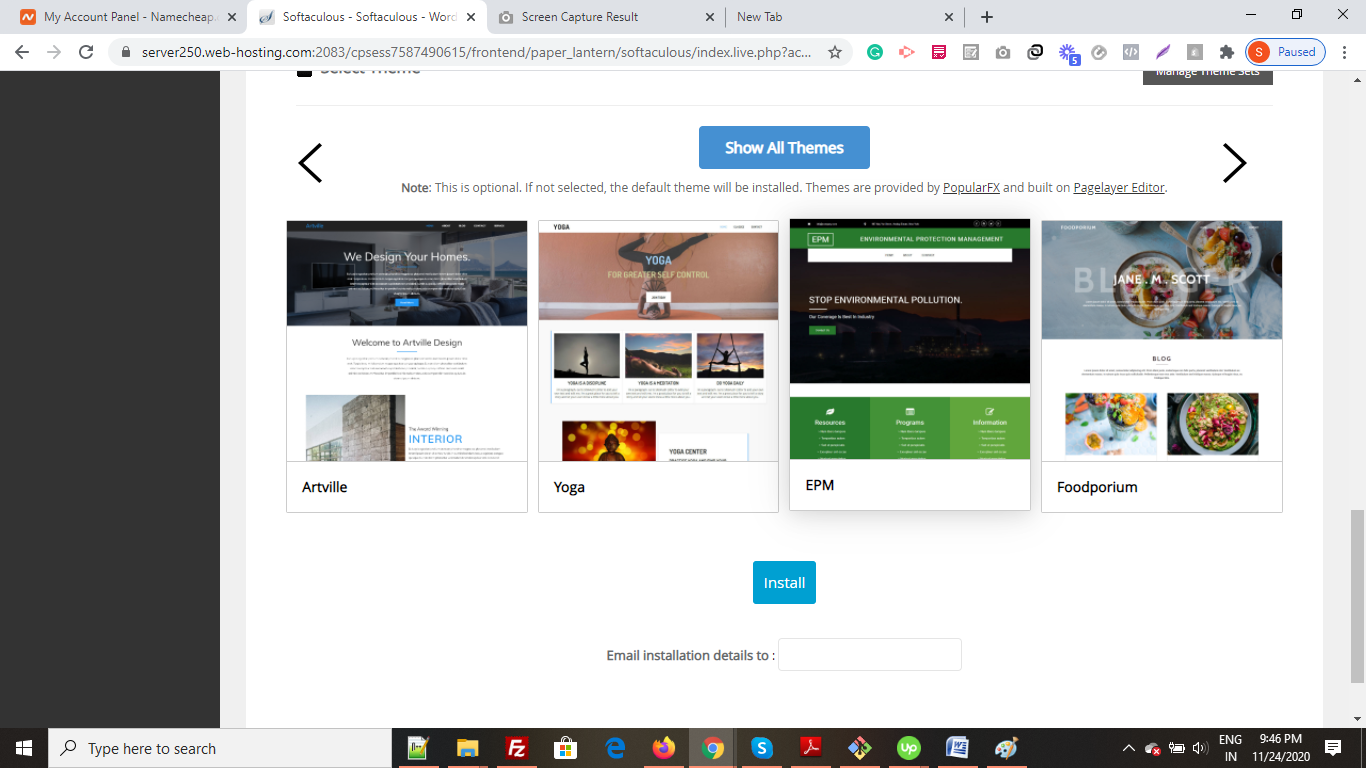As we said the website is the calling card for your business, so it should have all the essential features that as a website should have. There are many essential features in a website that helps you to get more visitors and make your website easy for your users. As people spend less time online, however, businesses must leverage the website features users value most to hold audiences’ attention.
People are becoming more selective about the time they spend online. A website is a public application that usually targets any number of users. If you’re building a website, you want to make sure you build something that is likable and usable. In this post, I talk about as much as essential features a website must possess. Let’s see below the essential features in a website.
1. Website Responsiveness
Responsive web design is a modern need. Your site must be able to adapt to whichever device your potential customer is using. A responsive website changes its layout and options to fit the device and browser size. This shows your customer you are thinking of them and their user experience. Broken, slow, or poorly constructed areas will leave your visitors frustrated and encourage them to leave.
2. Call to action should be strong and visible
If your site asks nothing of visitors, they will surely do nothing. What is the purpose of your site? Is that purpose clear to visitors? We want to generate leads for your business so a strong call to action is essential. Even informational sites want visitors to read and share articles, follow the company on social media, download toolkits, join mailing lists or learn more about the organization. Include an ask on each page. We don’t want customers to miss it so it has to be at the top or as near the top as possible.
3. Content Relevancy
You do not want to put content on a website that is not relevant to the users. You do not want to put car details on a job board. Be succinct, interesting, and new. Use language that makes sense to your audience—avoid jargon, corporate speak, and acronyms. Blogs and social media updates are great ways to add fresh content, which keeps visitors returning and helps SEO strategy. If your website is a job board, it should have content and tips related to being a good candidate such as how to create a professional resume and how to behave in an interview.
4. Easy-to-use navigation
This is essential in helping your potential customers find their way through your website. Site visitors are always in a hurry. Don’t make them work for the information. User Experience (UX) plays a key role in helping visitors use, understand, and stay on your website. Create obvious, logical navigation with a clear hierarchy. We suggest limiting your top-level navigation menu to no more than seven clearly labeled tabs with related pages organized under them. You should also have a clear way to get back to the home page no matter where your readers land such as a clickable logo at the top. Create obvious, logical navigation with a clear hierarchy. Use consistent layouts and visual cues for functionality across the site.
5. Optimized search and content
It’s not enough to build a nice-looking website that’s easy to use. Your website and its content should be optimized for different devices, browsers, data speed, search engines, and users. It needs to earn traffic. Otherwise, all that effort in design, UX, and content development will be for naught. If your website is not optimized for mobile data users and their download speed, users may leave your website.
Above are the top essential features in a website that makes your website a good website, You can also call a web development agency to audit all the above features for your website. I hope it’s helpful for you.
Please comment below on what next you want to know about the website and its features.